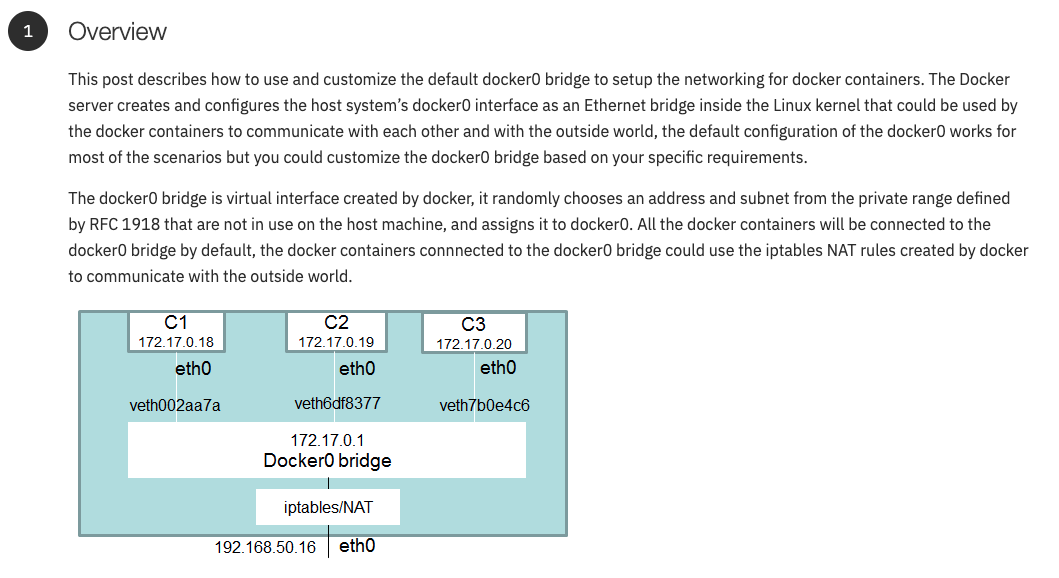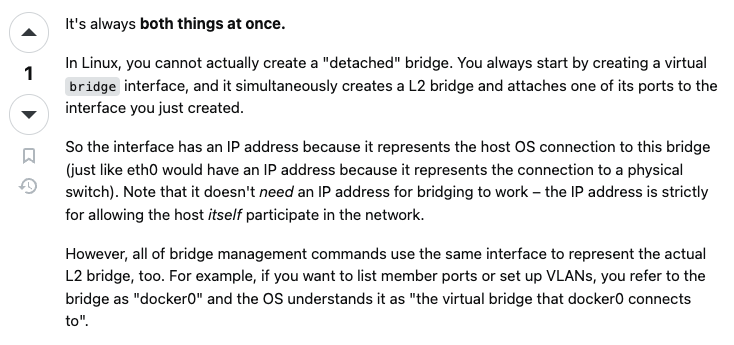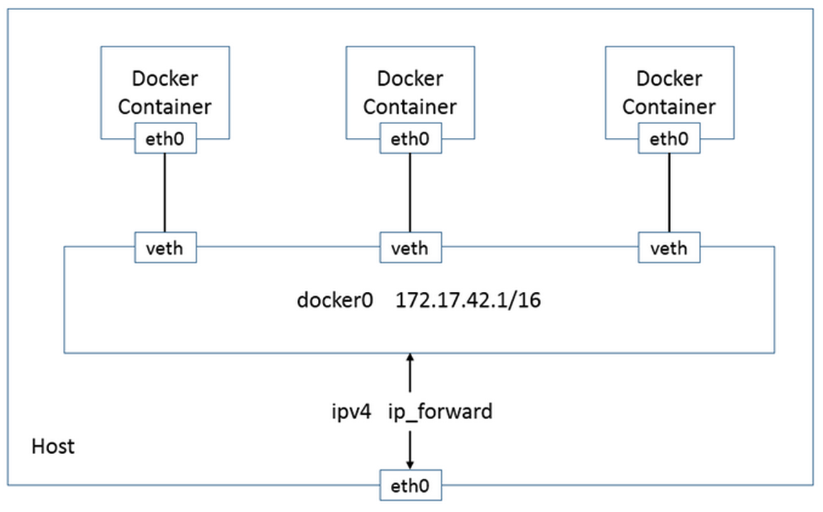DOCKER0
bridge网络 #
目前的理解是
1. 容器中的eth0接口通过veth pair 连接到docker0 网桥。2. docker0网桥创建的时候会自动生成一个网络接口并附有172.17.0.1的ip,参考3. docker0 与 eth0 之间没有直接的关联,而是通过 ip_forward/ docker-proxy 等技术进行转发的。参考
文档, 有以下片段。 Looking at the diagram, the interface docker0 has a connection to the eth0 interface, this gives the ability to our containers to send pings to other machines on the internet. But in reality, this connection is made using a Linux firewall named “Iptables”.
验证docker0->eth0原理 #
当前操作系统的iptables服务是关闭的。但是不影响netfilter以及 ip_forward 规则。
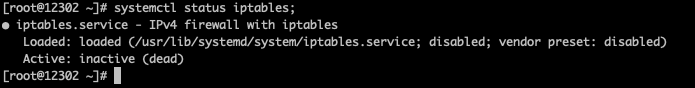
关闭ip_forword #
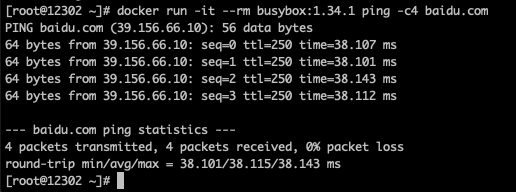
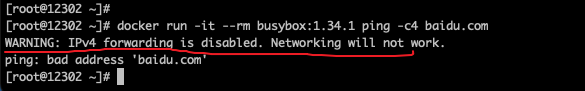
删除容器到eth0的DNAT #
目前需要一些netfilter知识。以及对docker-proxy的认知。发现清空iptables后,容器映射的服务还可以访问。
iptables 和 docker-proxy 相关 #
删除iptables相关数据后,,还是可以直接访问,原理目前大概是 使用 docker-proxy 监听 0.0.0.0:13500 –> 172.17.0.2:25500 使用代理将流量请求到容器。
docker-proxy 源代码Reference #
Reference #
- https://segmentfault.com/a/1190000009491002
- https://medium.com/@diegogabrielschurch/how-docker-network-works-bridge-driver-e4819459cc8a # iptables
- https://superuser.com/questions/1560357/is-docker0-virtual-bridge-or-virtual-interface
- https://stackoverflow.com/questions/49070074/what-are-docker-proxy-processes-for # docker-proxy
- http://web.archive.org/web/20201109220442/https://developer.ibm.com/recipes/tutorials/networking-your-docker-containers-using-docker0-bridge/
- https://superuser.com/questions/1560357/is-docker0-virtual-bridge-or-virtual-interface
- https://stackoverflow.com/questions/37536687/what-is-the-relation-between-docker0-and-eth0
- https://stackoverflow.com/questions/63948879/whats-the-docker0-there
- https://community.qingcloud.com/uploads/files/1457144202977-e84946a8e9df0ac6d109c35786ac4833.png
- https://community.qingcloud.com/topic/390/dockone技术分享-五-docker网络详解及libnetwork前瞻
- https://www.google.com.hk/search?q=is-docker0-virtual-bridge-or-virtual-interface
comments powered by Disqus